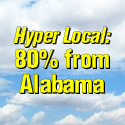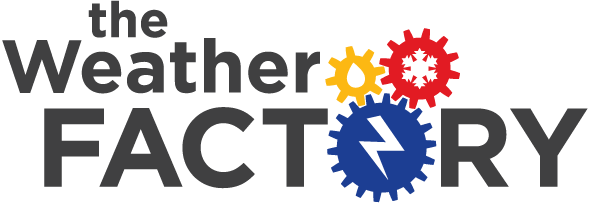Snow Leopard Thoughts
For Mac people….
As usual, I was the first geek at the Apple Store Friday morning to pick up a copy of the new operating system for the Mac, called Snow Leopard, officially Mac OS X 10.6. My friends were kind enough to let me slip in a little before the store opened; time was tight due to a midday speech in Tuscaloosa.
This has not been billed as a major upgrade with new features… most of the improvement is “under the hood”. It only cost $29.00; I bought the family pack which includes 5 licenses for $49.00.
The installation process was very uneventful. I first put Snow Leopard on my old MacBook Pro (not the production machine I use for most of the media content we produce, including WeatherBrains, the Weather Xtreme video, radio weather, etc). It took about 50 minutes, and there was one reboot. I produced all media Friday afternoon on that machine to check it out. After determining it was “safe”… I went ahead and loaded Snow Leopard on the production MacBook Pro, my wife’s iMac, and our son’s white MacBook this weekend. No problems with any installation… smooth as silk.
THE GOOD: Wow… I got almost 20 gb of disk space back on the production MacBook Pro, with similar disk space freed up on the other machine. Seems like lots of old code was taken out, and print drivers are installed only as needed. Rosetta, needed to run older software written for the pre-Intel days, is not installed by default.
The finder is all new (code, not the look), and it is much faster and responsive. In fact, all Mac application, including the Finder, Mail, Safari, iCal, and iChat — are now built with 64-bit code. So not only are they able to take full advantage of all the memory, but the move to 64-bit applications also boosts overall performance. I use all of these extensively; many Rick and Bubba listeners have noticed the improved audio on their show in recent days since we made the move to iChat from a plain old telephone line. Safari is my main web browser, and I use Mail and iCal extensively; they are mission critical applications for me. All seem very snappy.
For those of you that are in a business setting where you use Exchange, now with Snow Leopard, the Mac has out-of-the-box support for Microsoft Exchange Server 2007, something even Windows PCs don’t have. Instead of using Outlook or Entourage to access Exchange services such as email, calendar invitations, and Global Address Lists, you’ll use Mail, iCal, and Address Book. Personally I don’t need this (we don’t use Exchange), but I know many do.
There is an all new version of Quicktime, and improvements have been made to the Dock and Stacks.
THE BAD: Had some issues with MobileMe sync, which syncs all of the Macs and the iPhone. This is mission critical for me, since iCal is involved here. Seemed like sync was slow and unresponsive, and I see others have had this problem over on the Apple discussion forums. I deleted a couple of sync options (preferences and dock items), and now all seems back to normal. I will tinker with this as the week progresses, but this was the biggest hiccup for me.
THE UNKNOWN: Should have checked, but I see that Audio Hijack Pro is not listed as compatible with Snow Leopard at this point. I use that program to record WeatherBrains weekly; guess we will find out tomorrow if it functions enough to get the show done (we are recording this week’s episode tomorrow morning instead of tonight). I did some quick tests, and I think for what I need I will be fine. The software vendor promises a software update within days that will make it compatible.
I also am a big 1Password fan… I use this program for all passwords and password generation. The older version is not compatible with Snow Leopard, but they have a new version 3 beta that seems to work well. For some reason, you can’t sync the new version with MobileMe like older versions, but I am using an iDisk sync routine that works fine.
All in all I am pleased. C’mon… only $29.00 for a true 64 bit operating system that is lean and mean. Not a ton of new features, so if you are looking for those, you can wait. But, if you want the next generation of “power under the hood”, I say go for it. Every Mac feels faster with better response times. Just be sure all of your critical software is compatible. Read the long Engadget review here. And, of course, be sure you have a good Time Machine (or other) backup before you upgrade!
Category: Uncategorized